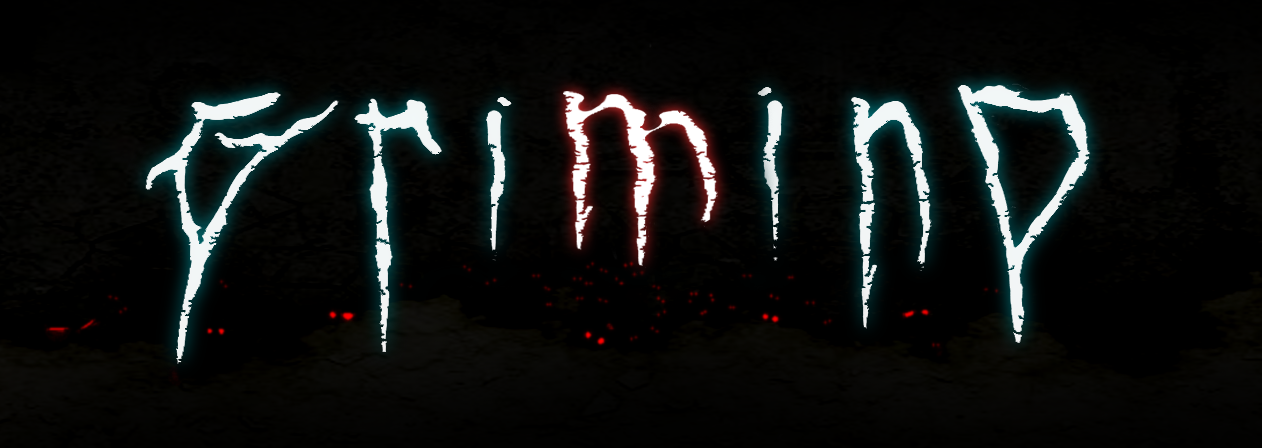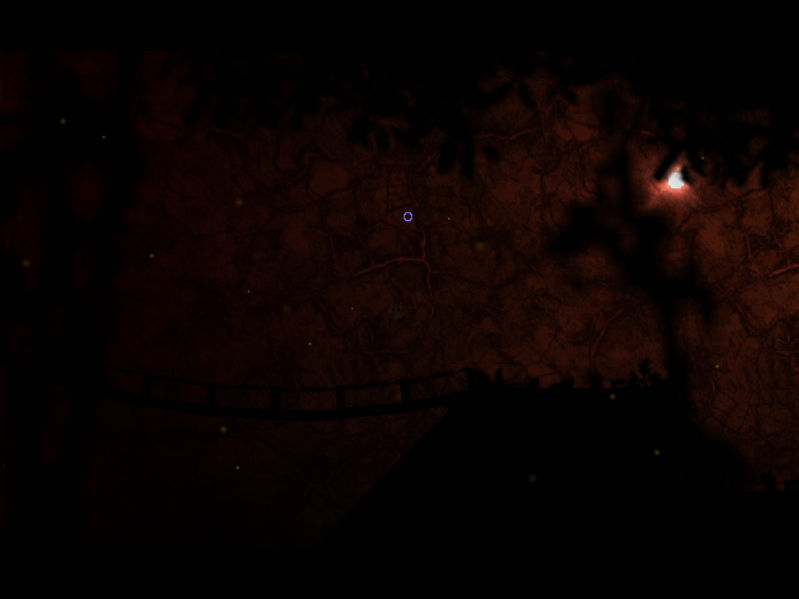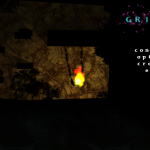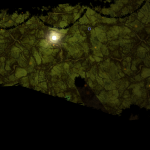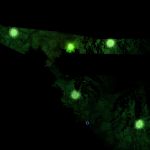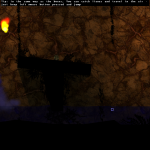I had some troubles with deploying my GRIMIND setup. Here is link to upgraded (hopefully no more bugs) version:
The freshest version of Grimind is available on www.grimind.com
There was actually two problems:
First. The game wasn’t running at all on some computers that have had graphics card with OpenGL support less than version 2.0. This was a failing from my side because I forgot to delete some lines from source code which I put some time ago when I was playing with GLSL shaders. Only OpenGL 2.0 and higher supports basic GLSL
Second bug was not my fault. Some group of people which uses Windows 7 was saying that game has a bug and crashes when they change something in game menu or at the beginning of play. On the other hand there was group of people who have no error occurred (naturally also Windows 7 users). To solve problem and force game to run correctly they have to set program compatibility with Windows XP service pack 3 (operating system which I’m developing on) or run it with administrator rights. I was very confused about this. How is that? some people have bug, some not, and operating system is the same. Cause of the problem was Windows 7 itself and its data protection. I read that Windows 7 doesn’t allow to modify files on partition where operating system is located ( most cases “c:” drive). So now I know, that the people who said that game is broken have installed it on drive “C”. Finally, I solved this issue by forcing application to be run with administrator rights. Fortunately, Visual Studio has such possibility included, and enabling this feature is pretty simple:
Project Properties -> Configuration Properties -> Linker -> Manifest File -> set UAC Execution Level to requireAdministrator
That’s all, now after building project our executable file will by always forced to run as administrator
To sum up, the new version contains following changes:
- now game runs with OpenGL support less than version 2.0
- solved issues with runtime errors on win7
- removed light border on screens that have display ratio different than 16:10
- simplified game part when the “…” – that was actually to hard as for first level 🙂
- game resolution can be changed without game restart